Buttons for your Twitch panel
How to add buttons to your Twitch panel with JustGiving Live Streaming
Download your donate button
Right-click (CTRL-click on Mac) the image you want below and select ‘Save image as’ to download the image

4. Log in to your twitch account
5. On your channel About page toggle the ‘edit panel’ switch
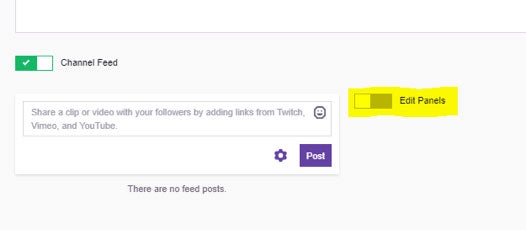
6. Add the button image you chose to download above
7. Paste your donation link into the image URL box
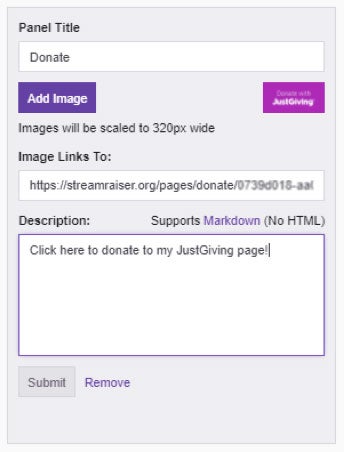
8. Toggle off the edit panel section
